How to Make a Course with a Real Board
Contents
You’ll Need
Where to Buy Equipment
Camera
Tripod and C-stand
Microphone
Table
Background
Light
Natural Light
Studio Light
Which Lamps You Should Buy
Camera Setup
Clothes and Appearance
Filming and Editing
You’ll Need
- Good Go set
- Table and chair
- Two cameras
- Tripod for the front camera
- Boom stand for filming the board from above
- Lapel microphone
- Light
- Unicolour photo background or a well-designed spot in a room
We hope that you already have a Go set.
The equipment budget depends on what you already have. But you’ll have to spend at least 10 thousand rubles on a tripod, boom stand, and a microphone. There’s no upper limit.
If you don’t need studio lighting, and if you already have a phone with a good camera, then $300-400 should be enough (for a camera, a tripod, a c-stand, a microphone, and a background).
If you need studio lighting then you’ll have to spend $400-600 in total, because studio lighting can cost around $200.
If you also need both cameras – $700-800.
Do you want the same equipment that we have? Then it’s around $2000.
Where to Buy Equipment
All video equipment has a fairly long service life, so you can save money if you buy used products on Amazon, Ebay or auctions. You can also use AliExpress or other cheap online shops.
If you’re not going to create video courses regularly, then you can borrow the necessary equipment from your friends or rent it.
Attention! Please do not buy anything without our approval
Camera
You need two cameras:
- Front camera for filming yourself from the front
- Board camera for filming the board from above
Technically, you can use only one camera placed above you, but you’ll definitely need a front one to record at least some introductory words.
The lowest acceptable resolution is FullHD (1080p). Ideally you should have 4K.
Phone
Modern phones have pretty good cameras these days. You can use your personal phone to film the board from above.
If you’re going to buy a new phone, then please get a phone with a good camera. You can choose a Xiaomi or a Samsung among cheaper ones. But perhaps the best cameras are installed on iPhones.
Web Camera
Webcam is the cheapest option you can use to shoot videos. There are many good options on the market. We recommend these two:
- Logitech C922 (used ones from $70)
- Logitech Brio (used ones from $160), this one has 4K
A small note: you’ll need a computer or a laptop to use a webcam.

Digital Camera (DSLR)
This is the best high-quality option, although it’s quite pricey.
The main advantages of a DSLR:
- Interchangeable lenses. You can always mount different, more suitable lenses
- A relatively large matrix compared to phone and web cameras, which produces a better and less noisy picture.
We filmed our first courses on Canon 6d + Xiaomi Redmi phone. Now we use Sony A6300 – it’s the best 4K camera within its price range. We bought it with a kit lens for $600.
Sony A6000 is available from $400 and is also a great option. Actually, it’s the same camera that we have but without 4K.
Sony A5000 and Sony NEX-6 (prices from $200) are also sufficient for filming.

There are many other good brands besides Sony, such as Fujifilm, Panasonic, and Olympus. You can always consult with us if you need help choosing a camera.
We don’t recommend point-and-shoot cameras because they don’t have interchangeable optics and are not much better than phones.
Tripod and C-stand
It’s easy to get a tripod for the front camera, because a simple one for $30 is enough. Such tripods vary only in quality and weight. The heavier and stable, the more expensive it will be. You should not buy a very cheap one (less than $15), because it can get broken in 5 days, or a very expensive one for more than $50. If you want to set a front camera on a table, then you should buy a small tabletop tripod – it will be cheaper.


You’ll need a c-stand (boom stand) for filming from above. They cost $30-$60. Usually they’re used for studio lighting, that’s why you’ll probably also need to get a ball-and-socket head and a phone holder.


You can also use a microphone stand with a long enough beam or a pantograph (arm-stand) (at least 100 cm long), if you can mount it somewhere.
Microphone
It might be surprising, but sound is the most important thing in a video. That’s why you definitely need a lapel microphone.
BOYA BY-M1 is the cheapest and the most optimal choice, it costs $20-$30. We filmed our first courses using this microphone. You can connect it to your phone or camera.
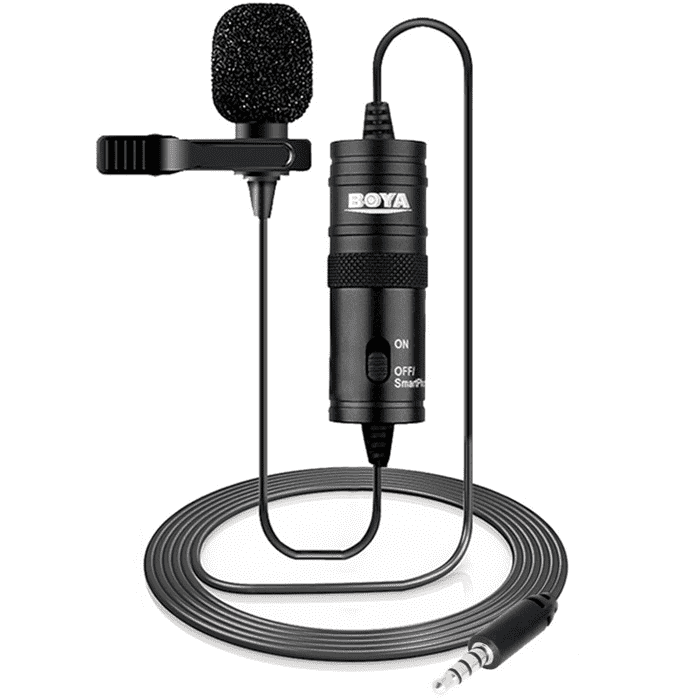
If you can afford something better, then please contact us and we will discuss other options.
Please be aware that your phone and camera can record sound differently when using an external microphone. You should compare the audio quality and choose the best option.
Usually, all recording devices have automatic sensitivity settings. It’s better to deactivate this function. The volume level should be not higher than -12 dB while recording.
Table
Your table should be large enough so that the board and the bowls can be freely placed on it. It’s preferable to have nothing but the table visible within the board camera frame. The optimal size is 70×120 cm or larger.
Your table color should not be the same as the board and bowls. You can cover it with a matte unicolored tablecloth. Because it’s very important to eliminate all possible glare.
Background
It’s better to have a well-thought-out part of your apartment as a background. It can be a bookshelf or just a unicolored wall. It’s fine as long as it’s not distracting.
If you don’t have a proper background, then you should buy a special backdrop. It costs $20-30. And in our experience, it’s better to use a black one because it’s easiest to work with.
You also have to think how to set up the backdrop. You can get by with improvised materials or buy a backdrop stand. It will cost you $30-70.

Light
The main secret of a good picture is good light. If there’s enough light and it’s properly positioned then even phone video will look really good.
There are two options: natural and studio light.
Natural Light from the Window
It’s the cheapest option, as you don’t have to buy anything. But there are some restrictions:
- You can film videos only in the morning and afternoon.
- You will depend on weather. There should not be direct sunlight and it should not be too dark and cloudy.
- You’ll have to film quickly enough to have relatively similar lighting conditions for the entire duration of the lesson.
Equipment Setup with Natural Light
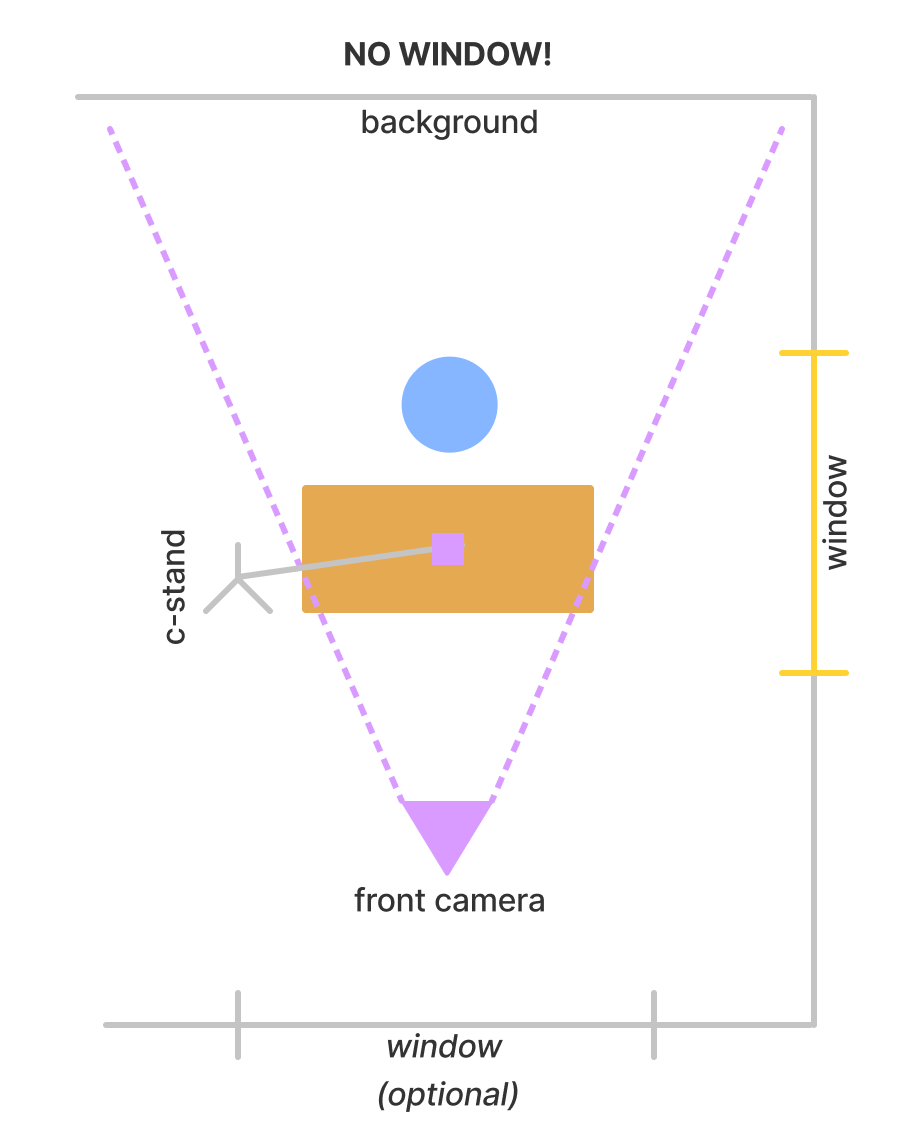
You should be near the light source (the window). Ideally the window should be on your left or right. In this case one side of your face will be slightly shadowed, creating volume.
Please never film in front of the window!
Don’t forget to turn off your regular room light while filming! It’s important to film quickly enough so the light does not change during at least one lesson. If it’s difficult to achieve or the light is not sufficient then you may consider switching to studio lighting.
Studio Lighting
In this case you’ll have to spend at least $150, but most probably even more.
You’ll also have to completely cover the windows to prevent sunlight from affecting the picture. It’s better to use blackout curtains or shoot videos in the evening after dark.
You’ll need 3 light sources: the main light, fill light and “ceiling” light.
Studio Lighting Setup
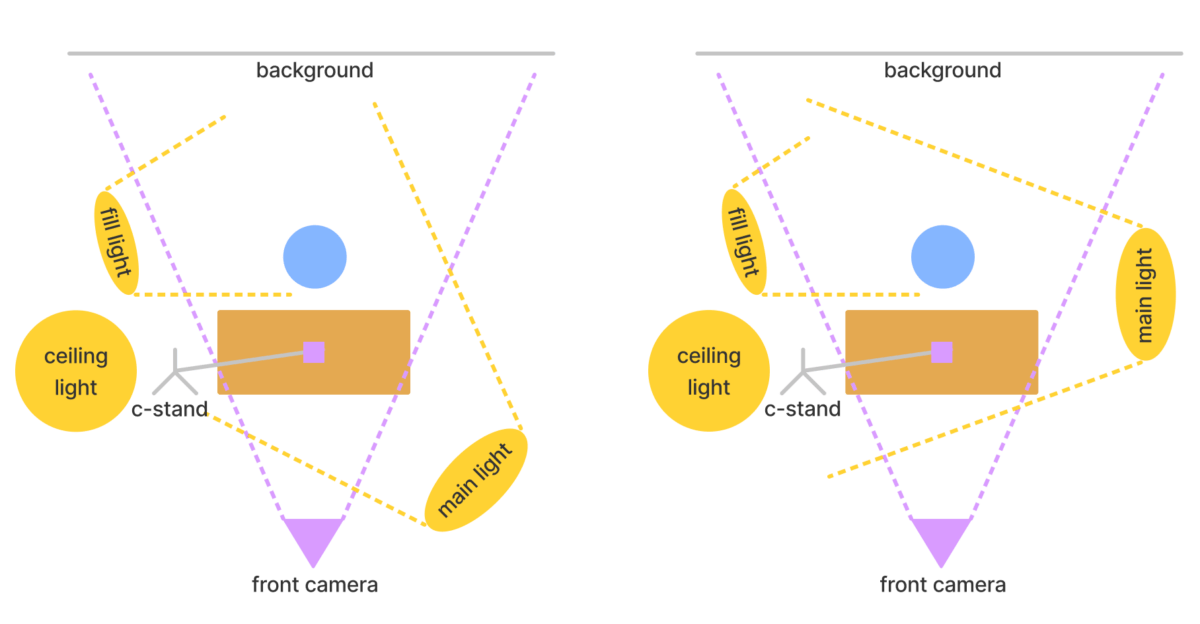
The main light is also called the key light. The lamp has to be quite powerful, but it should not blind you. The filming process should feel comfortable.
In our videos we have the main light at a 45° angle (the first diagram). However, depending on which background you have, your lamp can be placed even almost at a 90° angle. For example, you can do it if you want your background to be in the shadow.
The fill light illuminates the shadow part of the face. This lamp should produce about 20% of the main lamp’s light to get a thin shadow on the face:

At the same time, it’s important to prevent this light from falling on the board, otherwise double shadows of the hand and stones can appear on the board.
The ceiling light is our idea for this kind of course setup. The main light is usually too sharp and it does not illuminate the board well enough. Therefore, an additional source of light is necessary for illuminating the board from above. The problem is that the board reflects light, so you can’t just place the lamp directly above it. Even the best softbox creates glare. But we came up with a solution – a powerful stream of light shines towards the white ceiling, and we get soft and diffused reflected light without glare.

Which Lamps You Should Buy
Good studio lamps differ from ordinary household lamps in color temperature and color rendering index (CRI). Studios use 5500K lamps. Good lamps have the CRI > 90.
Circular lamps are a good choice for the main and fill light. Prices for one good circular lamp start at $50. Lamps with a larger diameter produce more even lighting and softer shadows. The smallest recommended diameter is 36 cm. But 45+ cm is better.

Pay attention to the CRI when you buy lamps. It’s often possible to find cheap circular lamps without any indication of CRI. It means that the CRI is very low. The color temperature should be ~5500K.
You can try to use a reflector as a fill light. It’s significantly cheaper than a LED circular lamp, but it has to be correctly installed. There are also other ways to save money on a fill light, so don’t hesitate to ask us.
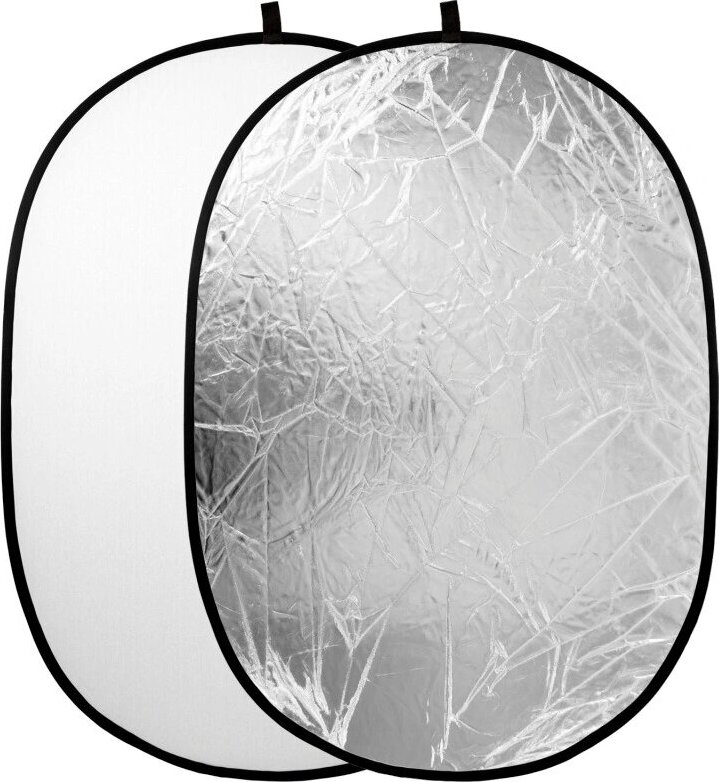
You can also buy a set of 2 or 3 lamps with softboxes. Sometimes cheaper options are available.

You need one powerful lamp for the ceiling light, which can be easily directed towards the ceiling. You can choose among the lamps from the picture above, install more powerful bulbs and remove the diffuser. It will cost you about $50.
The best option is to buy such a powerful directional LED lamp, which costs about $150:

And of course, you’ll need stands for all lamps, although they are usually included.
Extra (optional)
Three light sources are more than enough, but if you want more, here’s what you can add:
Backlight. It’s used to separate the person from the background. Usually, it’s a narrow light beam directed from behind towards shoulders and hair so the person does not blend into the background.
Background lighting. It’s used to highlight the background to make it more interesting. If you are using a part of your apartment as a background, then you can place some small decorative lamps there.
Camera Setup
Please pay attention to the camera mode! You should use manual mode to prevent settings from changing while filming. Otherwise it’s difficult to edit videos.
We recommend you to watch this video explaining basic camera settings:
Resolution
Please use the highest possible resolution. It should not be less than FullHD (1080p). The maximum is 4K (2160p). Optimal resolution is 2K (1440p). The aspect ratio should be 16:9. If your conditions don’t let you use 16:9, for example if your table is short or something is visible along the frame edges, then you can use 3:2.
Video Bitrate
If it’s possible to adjust bitrate settings on your camera, you should use the highest possible value. A higher bitrate results in a higher amount of data in every frame, and, therefore, it allows for more flexibility when editing. Acceptable bitrate for FullHD is 25-30 mbps, 30-40 mbps for 2K, and 50-60 mbps for 4K.
Codec
It’s better to use H.264.
Frame Rate (FPS)
If you have natural lighting, then you can use any frame rate (FPS). The main thing to remember is that you should have the same frame rate on both cameras. Some cameras support only 30 fps, so you should also have 30 fps on the second camera. However, the preferable setting is a film standard of 24/25 fps.
If you use studio lighting, then you should find out which utility frequency is used in your country – 50 or 60 Hz. These standards correspond to the PAL and NTSC encoding standards. For example, it is 50 Hz (PAL) in Europe. PAL generally uses multiples of 25. Therefore, in order to avoid flickering, you should use 25 fps. In the USA it is 60 Hz (NTSC), so you need to use 24 fps.
The default camera settings are typically NTSC with 24/30/60 fps. You have to switch to the PAL mode to get access to other fps settings.
Shutter Speed
The shutter speed should be exactly two times higher than FPS. If you use 24/25 fps, then the shutter speed should be 1/50. If you use 30 fps, then it should be 1/60.
If you don’t have enough light and your video is too dark, then the shutter speed should be equal to the fps. It means that you need to use 1/25 for 25 fps and 1/30 for 30 fps.
Lens Aperture
Larger lens aperture results in brighter pictures. It’s usually not possible to change it on a phone. The optimal aperture settings on a camera are F3.5 or F4.0.
ISO
ISO refers to the sensitivity of the camera’s sensor. By increasing the ISO, you get a brighter picture. However, high ISO settings may result in larger amount of noise. Thus, it’s always better to film with the lowest ISO possible.
Exposure
The three discussed parameters – shutter speed, lens aperture, and ISO – define exposure, i.e., how bright or dark your video is. In our situation the shutter speed and the lens aperture are practically fixed, hence the right frame brightness depends on the ISO. If you have to set the ISO too high (more than 800), then your lighting is not enough and you have to rearrange it.
Focus
Manual focus is preferable in order to avoid accidental changes of the point of focus. It’s especially important if autofocus of your front camera is not good. Please always make sure the picture is in focus.
Zoom
Please do not use digital zoom!
Usually only photo cameras (DSLR) have optical zoom. You can use it if the lens is initially wide-angle or if something unnecessary is visible along the frame edges.
Camera positioning
The front camera should be placed slightly below the teacher’s eye level, so that he or she would seem to naturally look into the viewer’s eyes. At the same time, the head should be approximately at the level of the golden ratio, i.e., in the upper third part of the frame. There should also be some space left at the top.
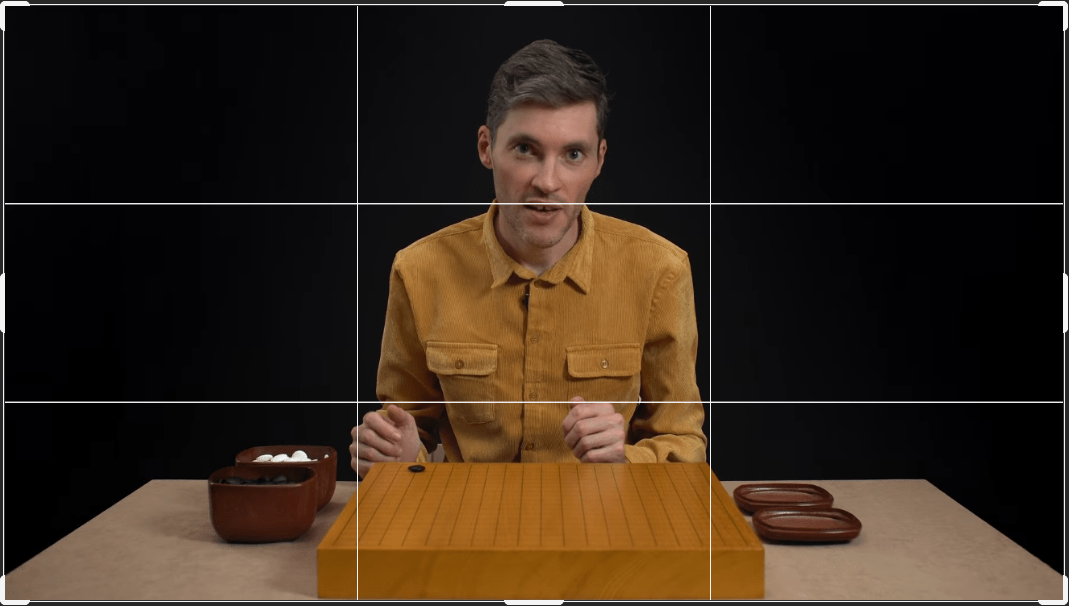
We recommend turning on the grid lines to set up your camera easier.
The board camera has to be properly fixed so that it won’t wobble or turn toward any side. You can use a bubble level app on your phone.
White Balance (WB)
This is probably the most difficult part. It’s better to adjust the white balance manually so it won’t change while filming. The colors should look natural. And white should be absolutely white, without a tint of green or purple.
Photo cameras usually have a manual mode for adjusting the white balance. You should take a photo of a white sheet of paper with all of your lights on. The camera will calculate the WB. Professional photographers usually use a special gray card for this.
Phones have their WB set in Kelvin. Choose a value that visually looks natural.
If you can’t manage to adjust it manually, use presets like “daylight”, “cloudy” or others.
Automatic WB can be used only when filming with natural light.
Color Profile
If your camera has color profile settings, you need to choose the most neutral one. It’s also preferable to have the lowest level of contrast.
Color Checker
It’s an additional tool for faster and better color correction of videos during post-production. Technically, you only need to show it in the video once while filming. Prices of new good color checkers start at $50. You can also buy a used one or just borrow it from a photographer friend.

It’s great if you have a color checker. But it’s not a problem if you don’t.
Manual Phone Settings
Native apps usually don’t have manual settings. If so, you’ll have to install a special app that supports it.
Android: Open Camera, Manual Camera, FiLMiC Pro
iOS: ProMovie Recorder, FiLMiC Pro
Manual Webcam Settings
Webcams usually allow manual settings. They are available in the native app or in OBS.
Please help me set up my camera!
All cameras have different configurations. You’ll have to figure everything out on your own. You can try to find videos on YouTube about your camera model.
If you have any problems or questions, please don’t hesitate to contact us.
Short summary
- Set your camera to manual mode
- Highest possible resolution and bitrate
- FPS 24 (NTSC) in USA or FPS 25 (PAL) in Europe
- Shutter speed 1/50
- Lens aperture F3.5-4
- Manual white balance
- Neutral color profile
- Manual focus
- Manual sensitivity level for audio recording
Clothes and Appearance
Clothing should not be too casual. We recommend using a unicolor shirt which creates a good contrast with your background.
Filming and Editing
Firstly, make sure that everything is set up properly. Also, please make a test video and send it to us.
Then fix your settings, or better write them down! We also recommend that you mark positions of your equipment on the floor to reinstall it easier next time.
Please don’t change any settings during the entire course!
Please keep in mind that we will process and edit all filmed videos. For example, you can show something expecting some graphic elements to appear in the video after editing. Don’t worry if you can’t film everything in one take, we will choose the best parts and merge them. In other words, we will add some magic!
Course Creation Guide
How to Make a Course with a Real Board (you’re here)
How to Make a Good Screencast
Designing a Course
Memo for Course Authors